A couple of basic use cases should be able to demonstrate the simplicity of the Activity as a plugin. In the GIFs below, an Activity registers itself with a Navigator, which provides the Activity with a screen (the green S). The Activity has a reference to its layout, in which it can inflate and place views (V). Whenever a screen becomes orange, it is being replaced; whenever an Activity becomes red, it is stopped.
A new Activity instance
When starting an application, the Android system launches a new Activity instance that can be used to host the UI. In our case, it registers a listener with our Navigator. It will receive the current active screen and inflate the layout for it. Finally, it will attach the layout to the active screen so it can start displaying data.
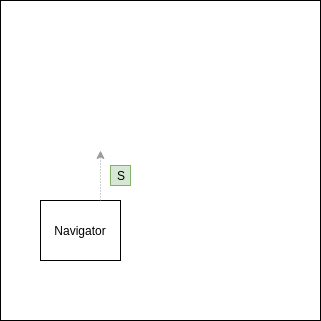
Changing the active scene
When a new screen (say screen B) becomes active, the Activity detaches the current layout from the previous screen A. It inflates the new layout for screen B, replaces layout A with layout B using a suitable transition animation, and attaches the new layout to the newly activated screen.
Navigating away from and returning to the app
When the user navigates away from the application, the application ‘loses’ its window to the user. The Activity is stopped and detaches the user interface from the active screen. When the user returns to the application, the Activity is started again and can simply attach its layout to the active screen again.
When the user returns to the application after the Activity was destroyed, it needs to inflate the active screen’s layout again and attach it to the screen. This behavior is pretty much the same as our first case ‘A new Activity instance’.
Changing configurations
When the user rotates the device, enters split screen mode or changes the system language, the system will destroy any active Activity instances and recreate them with the new configuration. When this happens, the original Activity simply detaches its layout from the active screen, and the new Activity inflates the new layout and attaches it to the active screen. From a screen perspective, changing configurations now simply means switching out views.