ListViewAnimations 
ListViewAnimations is an Open Source Android library that allows developers to easily create ListViews with animations. Feel free to use it all you want in your Android apps provided that you cite this project and include the license in your app.
Features
ListViewAnimations provides the following features:
- Appearance animations for items in
ListViews,GridViews, otherAbsListViews;- Built in animations include
Alpha,SwingRightIn,SwingLeftIn,SwingBottomIn,SwingRightInandScaleIn. - Other animations can easily be added
- StickyListHeaders is supported, other implementations can easily be added.
- Built in animations include
- Swipe-to-Dismiss, Swipe-To-Dismiss with contextual undo;
- Drag-and-Drop reordering;
- Animate addition of items;
- Smoothly expand your items to reveal more content;
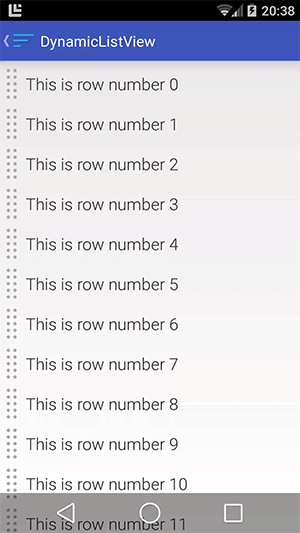
Setup
The library consists of separate modules:
-
lib-core: The core of the library, and contains appearance animations. -
lib-manipulation: Contains the item manipulation options, such as Swipe-to-Dismiss, and Drag-and-Drop. -
lib-core-slh: An extension oflib-coreto supportStickyListHeaders.
When using lib-manipulation or lib-core-slh, lib-core is included as well.
Add the following to your build.gradle:
repositories {
mavenCentral()
}
dependencies {
compile 'com.nhaarman.listviewanimations:lib-core:3.1.0@aar'
compile 'com.nhaarman.listviewanimations:lib-manipulation:3.1.0@aar'
compile 'com.nhaarman.listviewanimations:lib-core-slh:3.1.0@aar'
}
Or:
- Download the jar files you need:
- Download the latest NineOldAndroids .jar file
- Add the .jar files to your project's
libsfolder, or add them as external jars to your project's build path.
Or:
Add the following to your pom.xml:
<dependency>
<groupId>com.nhaarman.listviewanimations</groupId>
<artifactId>lib-core</artifactId>
<version>3.1.0</version>
</dependency>
<dependency>
<groupId>com.nhaarman.listviewanimations</groupId>
<artifactId>lib-manipulation</artifactId>
<version>3.1.0</version>
</dependency>
<dependency>
<groupId>com.nhaarman.listviewanimations</groupId>
<artifactId>lib-core-slh</artifactId>
<version>3.1.0</version>
</dependency>
Contribute
Please do! I'm happy to review and accept pull requests.
Please read Contributing before you do.
Developed By
- Niek Haarman
Getting started
Assuming you have included the library as described above, the next section describes how you can get started with adding animations to your ListViews.
Appearance animations
The classes in the com.nhaarman.listviewanimations.appearance package provide a way for you to add more fancyness to your ListViews when showing data for the first time. Instead of snapping the items into view, the AnimationAdapter class lets you gradually present your items to the user:
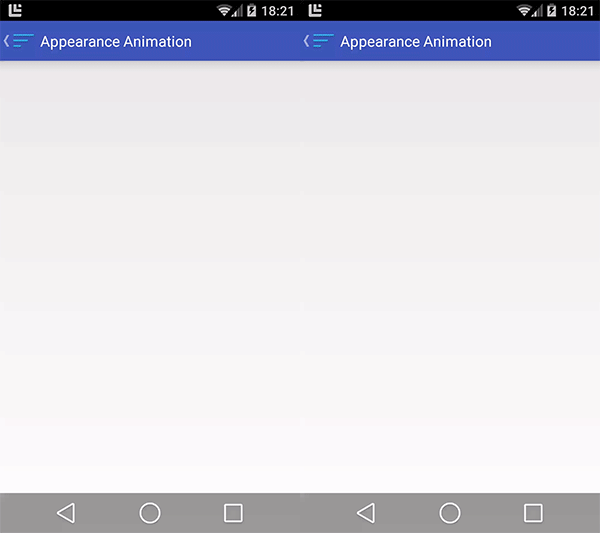
To implement this behaviour, you need to wrap your original adapter in an AlphaInAnimationAdapter:
MyAdapter myAdapter = new MyAdapter();
AlphaInAnimationAdapter animationAdapter = new AlphaInAnimationAdapter(myAdapter);
animationAdapter.setAbsListView(mListView);
mListView.setAdapter(animationAdapter);
You can create your own AnimationAdapter implementation, or use one of the predefined ones:
AlphaAnimationAdapterScaleInAnimationAdapterSwingBottomInAnimationAdapterSwingLeftInAnimationAdapterSwingRightInAnimationAdapter
DynamicListView
The DynamicListView is a convenience class which provides drag and drop, swipe to dismiss and insertion animation functionality. It has been designed to combine these features in a most optimal way:
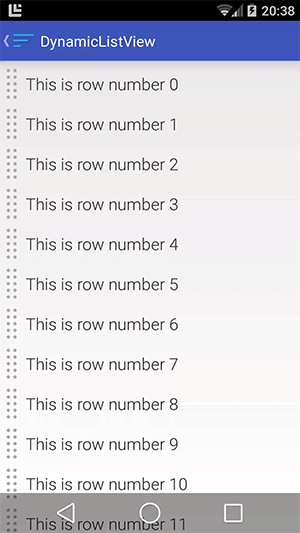
To use the DynamicListView, include the following in your xml layout:
<com.nhaarman.listviewanimations.itemmanipulation.DynamicListView
android:id="@+id/dynamiclistview"
android:layout_width="match_parent"
android:layout_height="match_parent" />
Drag and drop
To enable drag and drop, simply call enableDragAndDrop() on your DynamicListView, and specify when items are draggable. To specify a child view which can be touched to initiate a drag, you can use a TouchViewDraggableManager:
mDynamicListView.enableDragAndDrop();
mDynamicListView.setDraggableManager(new TouchViewDraggableManager(R.id.itemrow_gripview));
You can also initiate a drag by calling startDragging(int), for example in an OnItemLongClickListener:
mDynamicListView.enableDragAndDrop();
mDynamicListView.setOnItemLongClickListener(
new OnItemLongClickListener() {
@Override
public boolean onItemLongClick(final AdapterView<?> parent, final View view,
final int position, final long id) {
mDynamicListView.startDragging(position);
return true;
}
}
);
Note that drag and drop functionality is only available on devices running ICS (API 14) and above.
Swipe to dismiss
To enable swipe to dismiss, call enableSwipeToDismiss(OnDismissCallback) on your DynamicListView. The OnDismissCallback you must supply is notified of dismissed items, and is responsible for deleting those items from the dataset:
mDynamicListView.enableSwipeToDismiss(
new OnDismissCallback() {
@Override
public void onDismiss(@NonNull final ViewGroup listView, @NonNull final int[] reverseSortedPositions) {
for (int position : reverseSortedPositions) {
mAdapter.remove(position);
}
}
}
);
Swipe to dismiss with contextual undo
To enable swipe to dismiss with contextual undo, you can wrap your adapter in either a SimpleSwipeUndoAdapter, or a TimedUndoAdapter. The latter will automatically dismiss an item after a while when it has been brought into the undo state.
MyAdapter myAdapter = new MyAdapter();
SimpleSwipeUndoAdapter swipeUndoAdapter = new SimpleSwipeUndoAdapter(myAdapter, MyActivity.this,
new OnDismissCallback() {
@Override
public void onDismiss(@NonNull final ViewGroup listView, @NonNull final int[] reverseSortedPositions) {
for (int position : reverseSortedPositions) {
mAdapter.remove(position);
}
}
}
);
swipeUndoAdapter.setAbsListView(mDynamicListView);
mDynamicListView.setAdapter(swipeUndoAdapter);
mDynamicListView.enableSimpleSwipeUndo();
Animate addition
The DynamicListView can also animate the addition of items in your dataset. To use this functionality, simply let your adapter implement Insertable, and call one of the insert methods on the DynamicListView:
MyInsertableAdapter myAdapter = new MyInsertableAdapter(); // MyInsertableAdapter implements Insertable
mDynamicListView.setAdapter(myAdapter);
mDynamicListView.insert(0, myItem); // myItem is of the type the adapter represents.
StickyListHeaders
ListViewAnimations also supports appearance animations on StickyListHeaderListViews. You must wrap your AnimationAdapter in a StickyListHeadersAdapterDecorator:
StickyListHeadersListView listView = (...);
AlphaInAnimationAdapter animationAdapter = new AlphaInAnimationAdapter(adapter);
StickyListHeadersAdapterDecorator stickyListHeadersAdapterDecorator = new StickyListHeadersAdapterDecorator(animationAdapter);
stickyListHeadersAdapterDecorator.setStickyListHeadersListView(listView);
listView.setAdapter(stickyListHeadersAdapterDecorator);
Just like with the normal ListView, you can use any implementation of the AnimationAdapter class.
Special Thanks
- DevBytes - Drag-and-Drop reordering is done by a rewritten version of their DynamicListView.
- Jake Warthon - To support devices pre-HC (<3.0), a copy of NineOldAndroids is included.
- Contributors
License
Copyright 2014 Niek Haarman
Licensed under the Apache License, Version 2.0 (the "License");
you may not use this file except in compliance with the License.
You may obtain a copy of the License at
http://www.apache.org/licenses/LICENSE-2.0
Unless required by applicable law or agreed to in writing, software
distributed under the License is distributed on an "AS IS" BASIS,
WITHOUT WARRANTIES OR CONDITIONS OF ANY KIND, either express or implied.
See the License for the specific language governing permissions and
limitations under the License.